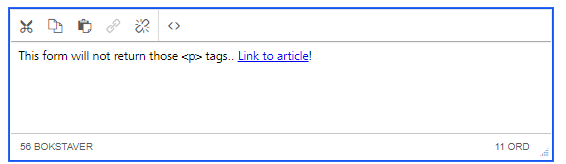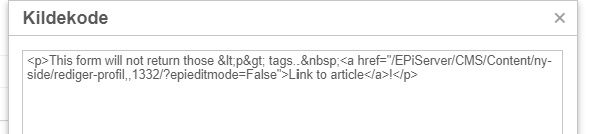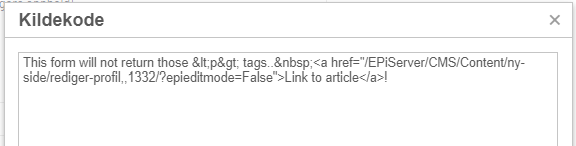Optimizely CMS is still using TinyMCE for the rich text (XhtmlString) fields. By default, everything you write in these fields is being wrapped in <p></p> tags. These extra tags can be a pain, as they do not always fit with the document structure. You do not need to create a bad experience for people in need of good document structure – taking control over your XhtmlStrings is easy!

The TinyMCE editor used by the XhtmlString fields is highly customizable. Removing unwanted tags can be done like this:
First, you must ensure that any non-block elements or text nodes are not wrapped in block elements. This is done by adding the setting "forced_root_block", and setting it to blank. If you are using TinyMCE before version 3.5, you must also have a couple more settings. One for "force_br_newlines", and one for "force_p_newlines".
To make this work in Optimizely, you will need to add these settings to your TinyMCE initializer.
context.Services.Configure<TinyMceConfiguration>(config =>
{
config.For<ArticlePage>(w => w.StrippedXhtmlField)
.Toolbar("cut copy paste epi-link unlink")
.AddSetting("forced_root_block", "")
.AddSetting("force_br_newlines", false)
.AddSetting("force_p_newlines", false)
.Menubar("")
.Width(600)
.Height(100);
});
If you need to do this for a CMS 12+ solution, you would probably want to move your InitializationModule to an extension method, as described here.
The result