Today was the day. I was finally ready for upgrading to Optimizely CMS 12!
I have read every blog post and watched every YouTube video! My personal blog and some add-ons were upgraded months ago without too much hassle. I attended (and even spoke at) the local Optimizely Tech Forum last week, where the main topic was upgrading to Optimizely CMS 12.
I made sure to upgrade upgrade-assistant to the latest version and use the latest version of Optimizelys extension for upgrade-assistant.
Upgrade-assistant was upgraded like this, to version 0.4.346201.
dotnet tool upgrade -g upgrade-assistantI carefully crafted my upgrade command, like this.
upgrade-assistant upgrade "Project.csproj"
--skip-backup
--non-interactive
--ignore-unsupported-features
--extension "C:\Dev\Epi-source-updater"After a second or two, this was what filled my screen 😱
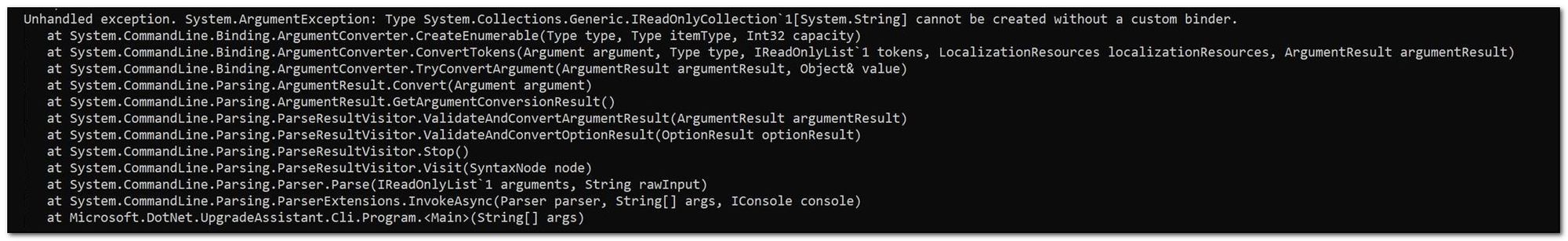
After testing every single thing I could think of, I finally looked at the version of upgrade-assistant I upgraded to. It was released two days ago and only downloaded by 503 other people. 👀
After uninstalling the newer version, and installing the previous version – everything worked like a charm! 🎉
dotnet tool uninstall -g upgrade-assistant
dotnet tool install -g upgrade-assistant --version 0.4.336902 Dotnet tool does not support downgrading, so we'll have to do uninstall and then a fresh install.
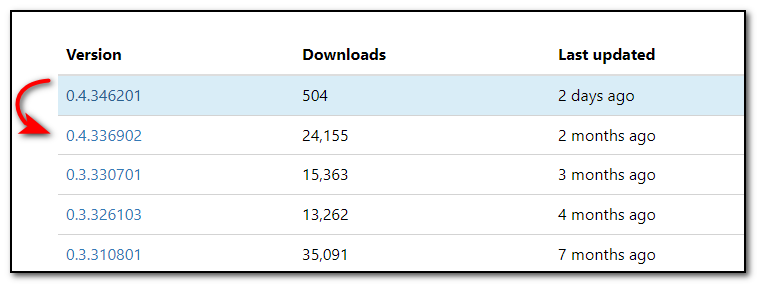
Also, be careful not to add a trailing forward slash to the end of the extension path, because then upgrade-assistant will not be able to load the extension. If you run upgrade-assistant with the --non-interactive-flag, you could easily miss this warning.
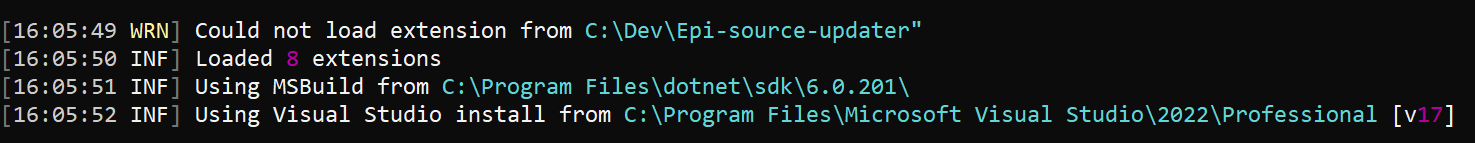
The moral; if you want to upgrade Optimizely, do not upgrade upgrade-assistant!