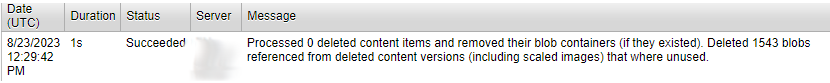Optimizely CMS got a nice built-in scheduled job called 'Remove Abandoned BLOBs', that helps you with deleting old blobs that is no longer in use. Mostly, this job is problem free, but some solutions sometimes get an access rights bug - "Access to the path 'my/path/file.pdf' is denied".
This could happen if you have a web solution that have been moved to new servers, the access rights to the blobs folder on the new server could become wrong if the blobs are just copied from old server to the new. Then your job history page can look like this:
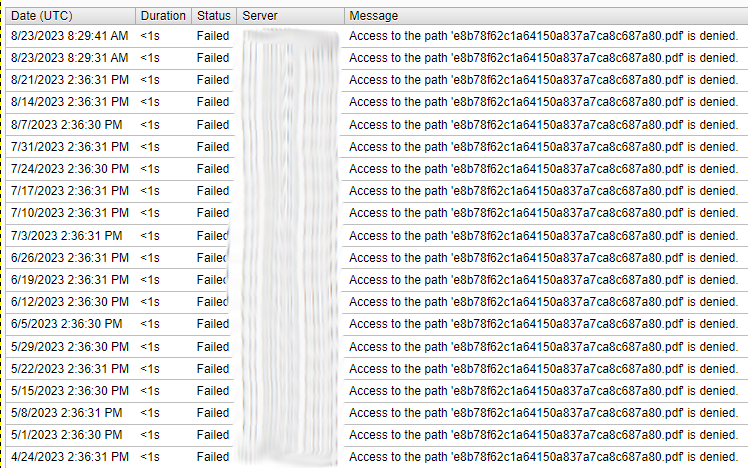
Solution
- Go to the server where your blobs are hosted.
- Copy the file name that got access error from the failing job, in the example above it would be e8b78f62c1a64150a837a7ca8c687a80.
- Open your blobs-folder in for instance Windows Explorer
- Search for the file, when found ➡️ delete it manually
- Run the scheduled job again, and if you are lucky everything works again.
If you are unlucky, there are more files and folders in your blobs storage that the job keeps nagging about, and you must repeat the process (if you don't want to sort out the access problem on the problematic files).